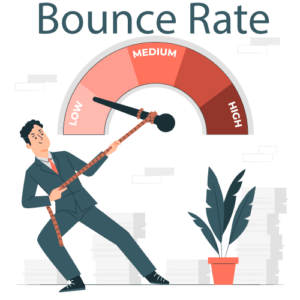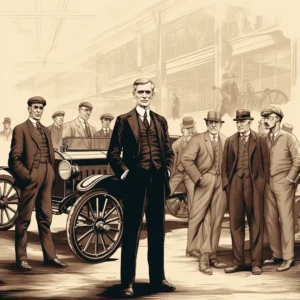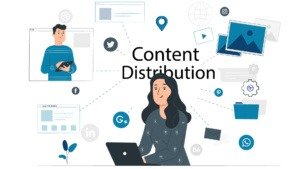One of Google’s most important criteria for determining the quality of a website’s content is the number and quality of links referred to it. When there is a broken link on one of your website pages, it will hurt the value and credibility of that page. This issue will become even more important for the links that other sites have given you. Finding and optimizing broken links is essential in improving a website’s SEO.
Broken Links create a terrible user experience, seriously hurting your SEO ranking. When a user clicks on a link and gets a 404 error, they often get frustrated and may never return to that page. Although broken links are a big problem, they can be fixed in the best way.
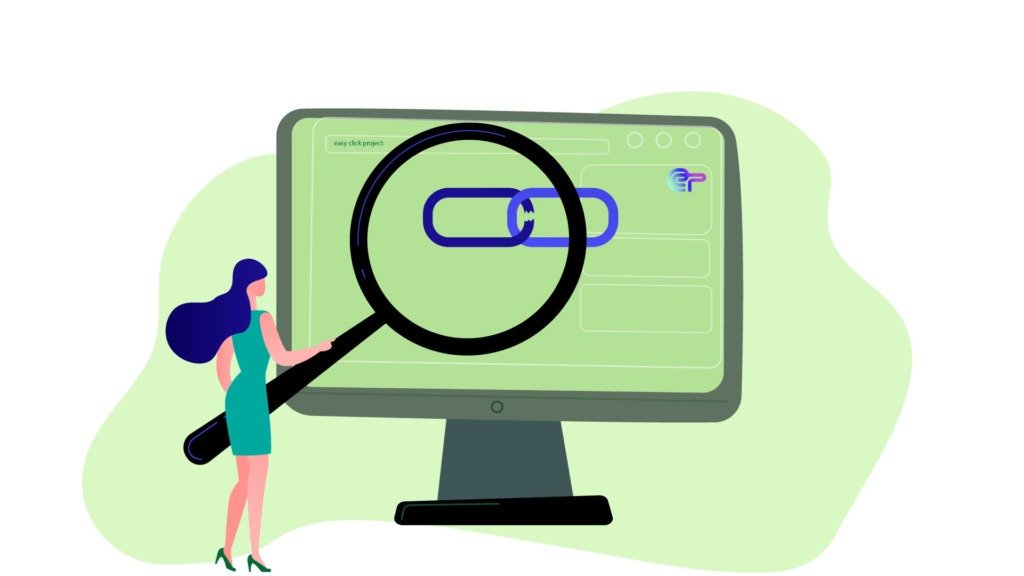
Different types of Broken Links
Broken Links, also known as dead links or links rot, are divided into two types: internal and external links:
Broken Internal Links
Internal links are used to direct users to other pages on the website. In other words, internal links connect the pages of your website. By clicking on these links, users will be transferred to a different page of the same website. You may have broken your internal links when you have changed your website URL, removed a page from your website, or when pages were removed during a page transition. In this case, the probability of broken links increases.
Broken Links make it difficult for Google and other search engines to crawl your pages, and the search engine cannot move to other pages in the crawl. So whenever you update or make changes to your website, it’s a good idea to double-check your internal links to make sure they still work.

Broken External Links
Outbound links or external links direct the user to a website that is not under your control. Creating a broken external link indicates that the external site no longer exists. Locations have moved, or redirects do not work correctly. These types of Broken Links hurt the user experience. They can damage your credibility in search engines like Google, as linking to dead sites will question the credibility and trustworthiness of your site. To avoid these problems, you should periodically check the links to determine if the connection is still active.
Examples of Broken Links
The most common error codes when a link is broken are as follows:
- 400 Bad Requests: The URL server requested by the user is not recognized.
- 404 Page Not Found: The page doesn’t exist.
- Bad code: The server response is invalid and violates the HTTP specification.
- Bad host: A server with that name cannot exist or be reached.
- Bad URL: The URL is incorrect and does not have a bracket, has extra slashes, or has the wrong protocol.
- Empty: The server sees the request as empty and returns the response without content or code.
- Timeout: HTTP request timed out during link check.
- Reset: The host server has either misconfigured the link or is too busy to process the request, so the link is dropped.
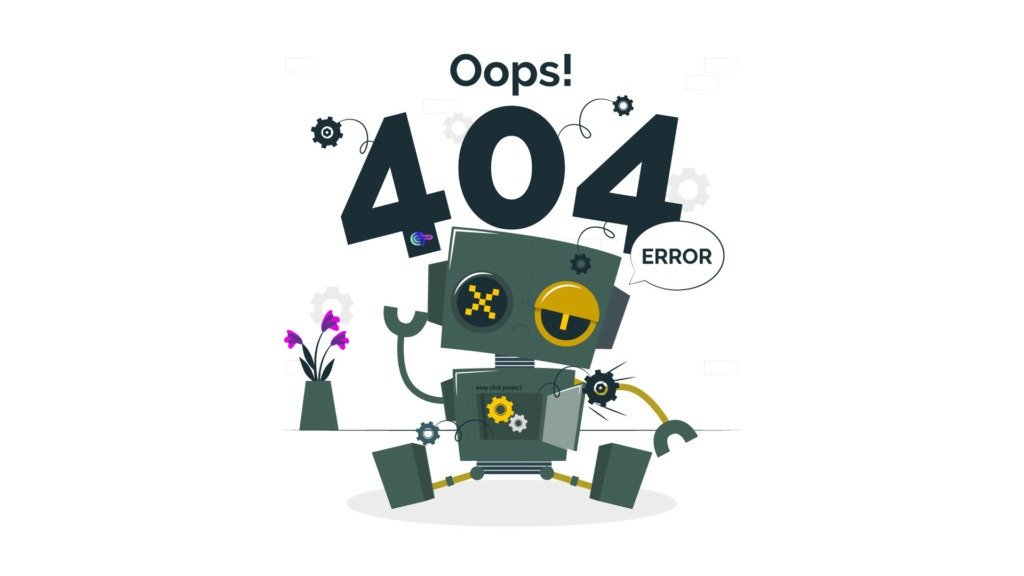
Causes of Broken Links
Many factors cause a broken link; most are unintentional factors that happen when updating or moving pages or small human errors. Knowing the reasons for creating broken links can help you optimize your content. The most important reasons for creating broken links are as follows:
- Typos
- The page has been deleted
- The page has been renamed
- Website restructuring
- Broken code
- Domain name change
- Links to downloadable content have been moved
How to Find Broken Links
The first step in optimizing and fixing a broken link is to identify and find this link. There are more effective ways to find broken links:
- Google Search Console: It gives you a complete report using the information that its robots have obtained. This report will help you understand if Google has noticed broken links while crawling.
Note: Google Search Console only works for your site’s URLs, not any external links you may have.
- SEO tools: SEO tools will have options to create site audits or check the links on your pages and can help you see where there are broken links on your site. It also allows you to find the cause of the link failure.
- Quality assurance testing: Whenever you rebuild your website, add a new page or move domains, you should perform quality assurance testing. At this point, you need to check all the links and make sure they are not broken. If they are, how are you going to redirect or change the link so that you don’t get an error when landing pages?
How to fix broken links
Fixing Broken Links is important in improving SEO, Google ranking, bounce rate, customer experience, and income. Some of the best strategies for fixing broken links and avoiding possible consequences on your website pages include:
Redirect pages: Using this method, you can redirect to a page with related content (pages with similar categories or tags). It’s best to avoid redirecting to the homepage and make sure you only link to relevant content.
Request a fix for external links: If the desired broken link is an external link, you can send a request to the domain owner to see if they can fix the problem. Use this strategy when you intend to have the desired link on your site and do not want to remove it.
Replace or recreate content: In this method, there is no need to remove links, and you can provide your audience with quality content by replacing them.
Delete broken links: Removing a broken link is a quick fix that doesn’t require redirecting, accessing another site, or rebuilding a page that has already been removed. Note that removing too many broken links can damage your site’s internal link structure, so use this method with caution.