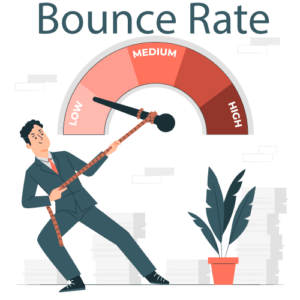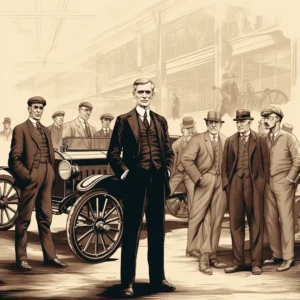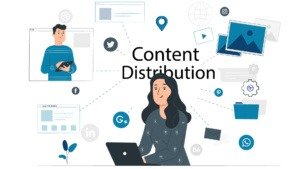In the competitive world of web development and digital marketing, image optimization stands out as a pivotal element for boosting website performance and improving SEO. By focusing on creating and presenting high-quality images in the right format, size, and resolution, businesses can enhance user experience, increase site speed, and achieve better rankings on search engines. This extended guide delves deeper into the concept of image optimization, its benefits, strategies, and how it ties into broader SEO practices.
Understanding Image Optimization
Image optimization refers to the process of reducing the file size of an image without compromising its quality. This not only speeds up the loading time of web pages but also ensures a seamless user experience. High-quality images are essential for engaging users, but large file sizes can significantly hinder page performance. The goal is to strike a balance between quality and file size to maintain visual appeal while optimizing loading times.
Benefits of Image Optimization
Enhanced Loading Speed and User Experience
One of the primary benefits of image optimization is its impact on page loading speed. A faster-loading website provides a more enjoyable user experience, reducing bounce rates and increasing the likelihood of visitors staying longer on the site. A well-optimized image ensures that the content loads quickly and smoothly, allowing users to engage with the site without frustration.
Improved SEO Performance and Higher Search Engine Rankings
Search engines like Google consider page loading speed as a crucial ranking factor. Optimized images contribute to faster page loads, improving your site’s chances of ranking higher in search engine results. Additionally, optimized images are more likely to appear in Google image searches, driving more traffic to your site.
Efficient Resource Utilization
Large image files consume significant amounts of storage space and bandwidth. For websites with limited resources, this can be a major issue. By optimizing images, you reduce the amount of storage required and the bandwidth used for transferring files, leading to cost savings and more efficient resource management.
Higher Conversion Rates and Lower Costs
Faster-loading pages with optimized images can lead to higher conversion rates, as users are more likely to complete desired actions such as making a purchase or filling out a contact form. Additionally, optimized images contribute to faster website backups and lower backup storage costs, further enhancing operational efficiency.
Strategies for Effective Image Optimization
Choosing the Right Format
The file format of an image plays a significant role in its optimization. Common image formats include PNG, JPEG, GIF, and SVG. Each format has its own strengths:
- JPEG: Ideal for photographs and complex images with many colors. It supports lossy compression, which reduces file size with minimal quality loss.
- PNG: Best for images with transparency or simple graphics. It supports lossless compression, preserving image quality but resulting in larger file sizes.
- GIF: Suitable for simple animations and small images. It uses lossless compression but is limited to 256 colors.
- SVG: A vector format perfect for logos and icons. It remains crisp and clear at any size and is often smaller in file size.
Selecting the appropriate format based on the image content and purpose is crucial for effective optimization.
Compression Techniques
Image compression reduces file size by eliminating unnecessary data. There are two main types of compression:
- Lossy Compression: This technique reduces file size by removing some data, resulting in a slight loss of quality. It is suitable for photographs where minor quality degradation is acceptable.
- Lossless Compression: This method compresses images without losing any data or quality. It is ideal for images that require high clarity, such as graphics or illustrations.
Many tools and plugins are available to help with image compression, allowing you to choose the right balance between file size and image quality.
Resizing Images
Resizing images to the appropriate dimensions for your website is essential. Using high-resolution images that are larger than necessary can slow down page loading times. Ensure that images are scaled to the correct size for their display area on the site to avoid unnecessary file bloat.
Image Delivery Optimization
The speed of image delivery is influenced by server performance and network conditions. To enhance delivery speed, consider using a content delivery network (CDN) that caches and serves images from servers closer to the user. Additionally, optimize your server configuration to handle traffic efficiently.
Caching
Caching involves storing images in a browser cache or a proxy server to reduce the time required to load images on subsequent visits. Proper caching strategies can significantly improve loading times for repeat visitors.
Leveraging Image Optimization for SEO
File Naming
Descriptive and keyword-rich file names improve the relevance of images in search engine results. Instead of using generic names like “image1.jpg,” use descriptive names that include relevant keywords, such as “red-velvet-cake-recipe.jpg.”
Alt Text
Alt text (alternative text) provides a textual description of an image for search engines and users who use screen readers. Write concise, descriptive alt text that incorporates relevant keywords to improve SEO and accessibility.
Structured Data
Implementing structured data, such as schema markup, helps search engines understand the context of your images. This can enhance the visibility of your images in search results and improve their chances of appearing in rich results and knowledge graphs.
Page Titles and Descriptions
Optimize page titles and meta descriptions to include relevant keywords and describe the content of the images. This helps search engines understand the context of the images and improves the overall SEO of the page.
Mobile Optimization
Ensure that images are optimized for mobile devices by using responsive design techniques. Images should load quickly and display correctly on various screen sizes to enhance the mobile user experience.
Avoiding Copyright Issues
Use high-quality images that are either original or properly licensed to avoid copyright infringement. Incorporating legally obtained images into your content ensures compliance with copyright laws and enhances the credibility of your site.
Conclusion
Image optimization is a fundamental aspect of web development and SEO that significantly impacts website performance, user experience, and search engine rankings. By implementing effective image optimization strategies, businesses can ensure faster page loading times, improved user engagement, and better search engine visibility. Leveraging the right tools and techniques for image optimization will contribute to a more efficient website, higher conversion rates, and successful digital marketing efforts. Embrace image optimization as a vital component of your overall SEO strategy to achieve sustained growth and online success.