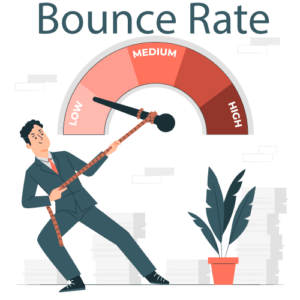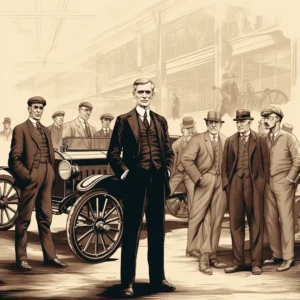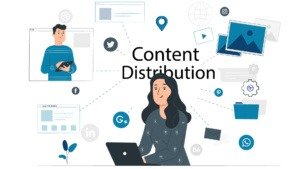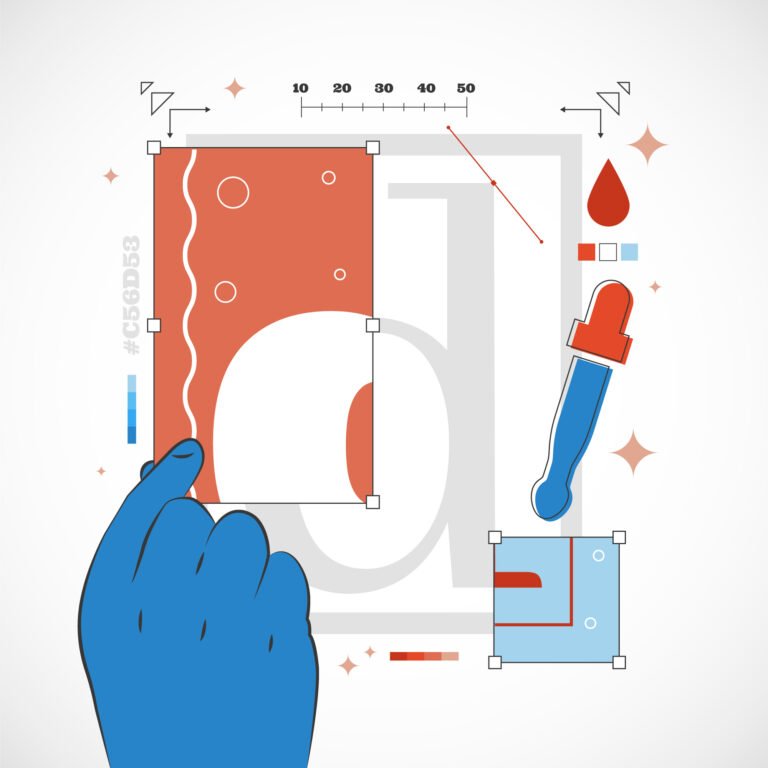
Graphic design is more than just creating visually appealing images. It is a comprehensive discipline that blends creativity, technical proficiency, and a deep understanding of visual communication principles. For anyone looking to excel in this field, mastering a wide array of skills is crucial. This article delves into 20 key areas that every graphic designer should focus on to create compelling, effective, and visually stunning designs.
1. Design Principles
Understanding and applying fundamental design principles is essential for any graphic designer aiming to create effective visual communications. These principles—balance, contrast, alignment, proximity, and repetition—form the foundation upon which all good design is built.
Balance refers to the distribution of visual weight in a design. This can be symmetrical, where elements are evenly distributed around a central axis, or asymmetrical, where different elements are balanced according to their visual weight. Proper balance ensures that a design feels stable and aesthetically pleasing. Without balance, a design can appear chaotic and uncomfortable to the viewer.
Contrast involves using opposing elements, such as colors, shapes, or sizes, to create visual interest and highlight important areas of a design. High contrast can draw attention and make text easier to read, while low contrast can create a subtler, more cohesive look. Effective use of contrast ensures that the most critical elements of a design stand out and are noticed.
Alignment is the principle that nothing in a design should look arbitrary. Every element should be visually connected to another element, creating a clean, sophisticated appearance. Proper alignment organizes elements, improving the readability and cohesiveness of a design. Misalignment can make a design look unorganized and unprofessional.
Proximity is about grouping related items together. By placing related elements close to each other, you create a visual connection between them. This helps viewers quickly understand the relationships between different parts of the design. Proper use of proximity can improve the clarity and effectiveness of a design, while poor use can lead to confusion.
Repetition involves using the same or similar elements throughout a design. This could be a color, a shape, a font, or a style. Repetition strengthens a design by tying together individual elements, making the whole piece more cohesive. It also helps to reinforce a visual theme and can improve brand recognition.
Mastering these principles requires practice and keen observation. By analyzing successful designs, designers can see how these principles are applied effectively. Applying these principles thoughtfully in one’s own work leads to designs that are not only aesthetically pleasing but also effective in communicating the intended message.
In summary, the principles of balance, contrast, alignment, proximity, and repetition are the core of great design. These principles guide the visual arrangement and organization of elements in a way that makes the design both beautiful and functional. Understanding and mastering these principles are crucial steps toward becoming a skilled graphic designer capable of producing compelling and effective visual communications.
2. Typography
Typography is a cornerstone of graphic design, playing a pivotal role in how a message is perceived and understood. The art and technique of arranging type involve choosing appropriate fonts, understanding font pairing, and managing text hierarchy. Each aspect of typography contributes significantly to the overall impact and readability of a design.
Font selection is the first step in effective typography. Different fonts convey different moods and tones. For instance, serif fonts like Times New Roman can convey a sense of tradition and reliability, while sans-serif fonts like Helvetica are perceived as modern and clean. Display fonts, often more elaborate and decorative, are typically used for headlines to attract attention. A designer must choose fonts that align with the intended message and the brand’s personality.
Font pairing is another crucial aspect. Combining fonts that complement each other can enhance a design’s visual appeal and readability. This typically involves pairing a serif font with a sans-serif font or using different styles of the same font family. Effective font pairing ensures that different text elements, such as headings, subheadings, and body text, are distinct yet harmonious.
Text hierarchy is about organizing text elements to guide the reader through the content smoothly. This is achieved by varying font sizes, weights, and styles. For example, headings should be more prominent than subheadings, and subheadings should stand out more than body text. Proper hierarchy helps the reader quickly understand the structure and importance of the information presented.
Readability is a critical consideration in typography. Even the most beautiful fonts are ineffective if the text is difficult to read. Factors affecting readability include font size, line spacing (leading), and letter spacing (tracking). Ensuring adequate contrast between the text and its background also enhances readability.
Typographic alignment ensures that text elements are positioned in a visually pleasing manner. Left alignment is most common for large blocks of text as it enhances readability, while centered or right-aligned text can be used sparingly for emphasis. Consistent alignment contributes to a clean and organized look.
Kerning refers to adjusting the space between individual letters to improve visual consistency and readability. Proper kerning ensures that text appears evenly spaced and visually appealing, avoiding awkward gaps that can distract the reader.
Typographic scale involves using a system of sizes that create a clear visual hierarchy. This can be achieved through a typographic scale or modular scale, where each size is proportionally related to others. This helps maintain consistency across different text elements.
In conclusion, typography is much more than selecting a pretty font. It is about making informed choices that enhance readability, convey the correct tone, and create a visually harmonious design. A deep understanding of typography enables designers to craft messages that are not only visually appealing but also clear and effective. Mastering typography is essential for any graphic designer aiming to communicate effectively through their designs.
3. Software Proficiency
In the realm of graphic design, proficiency in design software is an absolute necessity. These tools are the digital canvas and brushes of the modern designer, enabling the creation, manipulation, and perfection of visual content. Mastering key software programs is fundamental to executing professional and polished designs.
Adobe Creative Suite, including Photoshop, Illustrator, and InDesign, is the industry standard in graphic design. Each program serves a distinct purpose:
Adobe Photoshop is primarily used for image editing and manipulation. It is ideal for retouching photos, creating digital artwork, and designing web graphics. Mastery of Photoshop includes understanding layers, masks, color correction, and various filters and effects.
Adobe Illustrator focuses on vector graphics. It is essential for creating logos, icons, and illustrations that need to be scalable without loss of quality. Skills in Illustrator involve working with paths, shapes, and the pen tool, as well as mastering the use of color and gradients.
Adobe InDesign is used for layout design, making it perfect for creating brochures, magazines, and books. Proficiency in InDesign requires knowledge of typography, grid systems, and the use of master pages and styles for consistent formatting.
Sketch is another important tool, especially popular among web and app designers. It excels in creating wireframes and UI/UX designs due to its user-friendly interface and features tailored for screen design, like symbols and responsive design layouts.
CorelDRAW is a versatile vector graphics editor. While not as universally adopted as Adobe Illustrator, it remains a powerful tool, particularly in certain industries like engraving and sign making. Its capabilities in vector illustration, page layout, and photo editing make it a comprehensive design tool.
Emerging tools like Figma and Affinity Designer are also gaining traction.
Figma is a cloud-based design tool that enables real-time collaboration. It’s particularly useful for UI/UX design, allowing multiple designers to work on the same project simultaneously and providing powerful prototyping capabilities.
Affinity Designer is a cost-effective alternative to Adobe Illustrator, offering robust vector and raster design capabilities. Its features include precise controls for curves and colors, which are essential for creating detailed illustrations and designs.
Proficiency in these tools involves more than just knowing how to use their basic functions. It includes understanding how to integrate them into a cohesive workflow. For instance, a designer might start a project in Illustrator for vector elements, move to Photoshop for raster image manipulation, and finalize the layout in InDesign. Efficiently transitioning between these tools ensures a smooth and productive design process.
Continuous learning is also crucial, as design software frequently updates with new features and improvements. Keeping up with these changes can enhance efficiency and open up new creative possibilities. Many designers invest time in online courses, tutorials, and communities to stay updated.
In summary, proficiency in design software is non-negotiable for modern graphic designers. Mastering tools like Adobe Creative Suite, Sketch, CorelDRAW, Figma, and Affinity Designer empowers designers to execute their creative vision with precision and professionalism. Continuous learning and practice in these tools are essential for staying competitive and innovative in the ever-evolving field of graphic design.
4. Visual Communication
Visual communication is at the heart of graphic design, encompassing the ability to convey messages and ideas through visual elements. This involves a deep understanding of how images, colors, and layouts can influence perception and communicate effectively with an audience. Mastering visual communication is crucial for creating designs that are not only aesthetically pleasing but also impactful and meaningful.
Images play a pivotal role in visual communication. They can convey complex messages quickly and effectively, often evoking emotions and reactions more powerfully than text. A skilled designer knows how to select and use images that align with the intended message and brand identity. This includes understanding the nuances of image composition, focal points, and how different types of images (photographs, illustrations, icons) can be used to convey different tones and messages.
Color is another fundamental element of visual communication. Colors can evoke emotions, create associations, and influence behavior. For instance, red can convey urgency or passion, while blue can evoke calmness and trust. Understanding color theory, including concepts like complementary colors, color harmony, and the psychological effects of colors, enables designers to create palettes that enhance the message and appeal to the target audience. Effective use of color can make a design stand out and be more memorable.
Layout involves the arrangement of visual elements on a page. A well-organized layout guides the viewer’s eye through the content in a logical and engaging manner. This includes understanding hierarchy, grid systems, and the use of whitespace. Hierarchy ensures that the most important elements are seen first, while grid systems provide a structure that enhances readability and coherence. Whitespace, or negative space, prevents a design from feeling cluttered and helps emphasize the main elements.
Typography is integral to visual communication. The choice of fonts, their sizes, spacing, and arrangement all contribute to how a message is perceived. Good typography ensures readability and helps establish a visual hierarchy. For instance, a bold, large headline draws attention, while smaller, simpler body text is easier to read in longer passages. Consistent typography reinforces the design’s visual identity and makes the overall message clearer.
Symbols and Icons are powerful tools in visual communication. They can represent ideas, objects, and actions in a simple and universally understood way. Effective use of symbols and icons can enhance a design’s clarity and make it more accessible to a diverse audience.
Infographics are a specific application of visual communication, combining text, images, and design elements to present information clearly and engagingly. They are particularly effective for explaining complex data or processes, as they can break down information into easily digestible visual segments.
Visual storytelling is an advanced aspect of visual communication. It involves using visual elements to tell a story, guiding the audience through a narrative journey. This can be particularly powerful in branding and advertising, where the goal is to create a strong emotional connection with the audience.
In conclusion, visual communication is a multifaceted skill that is central to graphic design. It involves the strategic use of images, color, layout, typography, symbols, and infographics to convey messages effectively. Mastery of visual communication enables designers to create designs that are not only visually appealing but also meaningful and impactful. By understanding and applying these principles, designers can ensure their work resonates with the audience and achieves the desired communication goals.
5. Branding
Branding is a critical aspect of graphic design that involves creating and maintaining a cohesive visual identity for a company or product. Effective branding ensures that a brand is instantly recognizable and conveys the right message to its audience. This encompasses the development of logos, color schemes, typography, and style guides that reflect a brand’s personality and values consistently across all media.
Logo Design is often the starting point of a branding project. A logo is the most recognizable element of a brand and serves as its visual cornerstone. Designing a successful logo requires a deep understanding of the brand’s identity, target audience, and competitive landscape. A well-designed logo should be simple, memorable, versatile, and timeless. It needs to work across various mediums and sizes, from business cards to billboards.
Color Schemes play a vital role in branding. Colors evoke emotions and associations, making them powerful tools for conveying a brand’s personality. For instance, a tech company might use blue to evoke trust and professionalism, while a health food brand might use green to symbolize nature and health. Consistent use of color across all brand materials reinforces brand recognition and helps to create a cohesive visual identity.
Typography is another key component of branding. The choice of fonts reflects the brand’s tone and personality. For example, a luxury brand might use elegant, serif fonts to convey sophistication, while a modern tech brand might use clean, sans-serif fonts for a sleek, contemporary look. Consistent typography across all brand communications ensures a unified and professional appearance.
Style Guides are essential for maintaining brand consistency. A style guide outlines the rules for using brand elements, including logos, colors, fonts, and imagery. It serves as a reference for anyone creating branded materials, ensuring that all communications adhere to the brand’s visual standards. This consistency builds brand trust and recognition, making it easier for consumers to identify and connect with the brand.
Brand Messaging goes hand in hand with visual identity. It includes the brand’s voice, tone, and key messages that convey its values and promise. Effective brand messaging aligns with the visual identity, creating a coherent and compelling brand experience.
Brand Applications extend to various touchpoints, including business cards, websites, packaging, advertising, and social media. Each application should reinforce the brand’s identity and provide a consistent experience. For example, the packaging design should reflect the same visual elements and messaging as the brand’s website and social media profiles.
Rebranding is another aspect of branding that involves updating or completely overhauling a brand’s identity. This can be necessary when a brand evolves or when it needs to reach a new audience. Successful rebranding requires a careful balance of retaining recognizable elements while introducing new ones that align with the brand’s current values and goals.
Brand Storytelling is a powerful branding strategy that involves using narratives to create an emotional connection with the audience. By telling the story of the brand’s origins, mission, and values, designers can create a more engaging and relatable brand experience.
In conclusion, branding is a multifaceted process that requires a strategic approach to design and communication. It involves creating a visual identity that is consistent, memorable, and reflective of the brand’s values. Mastering branding enables graphic designers to help businesses build strong, recognizable brands that resonate with their audience and stand out in a competitive market. By focusing on logo design, color schemes, typography, style guides, and brand messaging, designers can create cohesive and impactful brand identities.
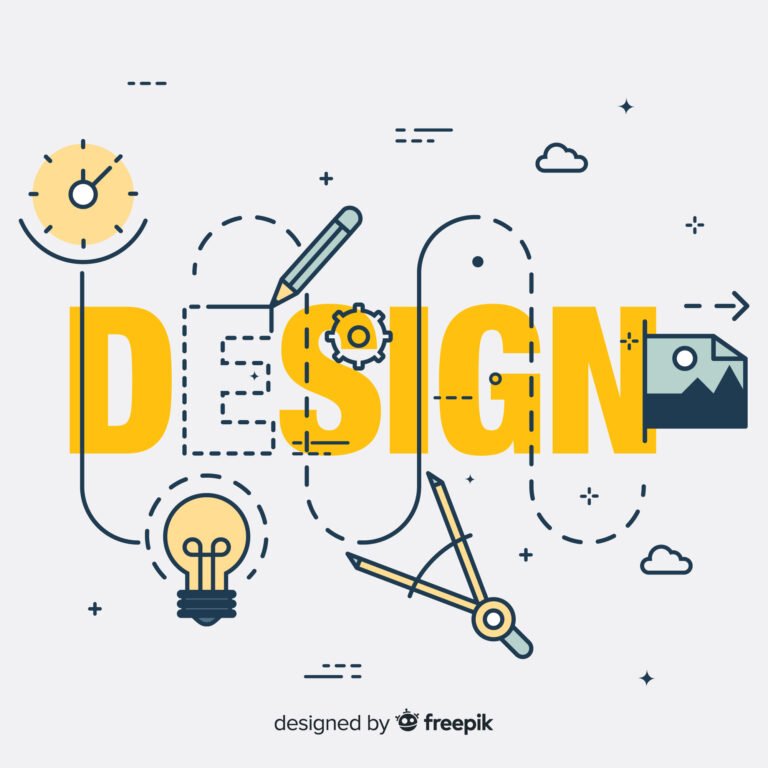
6. Color Theory
A solid grasp of color theory is vital for producing compelling and effective designs. Color theory involves understanding how colors interact, how they can be combined, and the psychological effects they have on viewers. Mastery of color theory enables graphic designers to use colors to evoke emotions, create harmony, and maintain contrast, all of which are crucial for effective visual communication.
The Color Wheel is the foundation of color theory. It visually represents the relationships between colors and is divided into primary (red, blue, yellow), secondary (green, orange, purple), and tertiary colors (combinations of primary and secondary colors). Understanding the color wheel helps designers create color schemes that are harmonious and visually appealing.
Color Schemes are combinations of colors used in a design. Common color schemes include:
- Complementary Colors: Colors that are opposite each other on the color wheel (e.g., red and green). These colors create high contrast and vibrant designs.
- Analogous Colors: Colors that are next to each other on the color wheel (e.g., blue, blue-green, and green). These schemes are harmonious and pleasing to the eye.
- Triadic Colors: Three colors that are evenly spaced around the color wheel (e.g., red, yellow, and blue). Triadic schemes offer a balanced yet dynamic look.
- Monochromatic Colors: Different shades, tints, and tones of a single color. This scheme is cohesive and can be soothing.
Color Harmony refers to the pleasing arrangement of colors. Harmonious color combinations create a sense of order and balance in a design. Understanding color harmony helps designers create aesthetically pleasing and effective visual compositions.
Psychological Effects of Color play a significant role in design. Different colors can evoke different emotions and associations:
- Red: Excitement, passion, urgency. Often used in sales and clearance advertisements.
- Blue: Trust, calmness, professionalism. Commonly used by corporate and tech brands.
- Green: Health, nature, tranquility. Frequently used by brands related to wellness and the environment.
- Yellow: Happiness, warmth, caution. Used to grab attention and convey optimism.
- Purple: Luxury, creativity, mystery. Associated with high-end products and creative industries.
Color Context and Perception involves how colors are perceived in relation to one another. The same color can look different depending on the surrounding colors due to a phenomenon known as simultaneous contrast. Designers must consider how colors interact and affect each other to ensure the desired visual effect is achieved.
Color Accessibility is an important consideration, particularly in digital design. Ensuring sufficient contrast between text and background colors improves readability for all users, including those with visual impairments. Tools and guidelines, such as the Web Content Accessibility Guidelines (WCAG), help designers create accessible color schemes.
Cultural Significance of Color is another factor to consider. Colors can have different meanings in different cultures. For example, white symbolizes purity in some cultures but mourning in others. Understanding these cultural nuances ensures that a design’s color scheme is appropriate for its intended audience.
Color in Branding is crucial for brand recognition and identity. Consistent use of brand colors across all marketing materials reinforces brand identity and makes it more memorable. A brand’s color palette should reflect its personality and values, creating an emotional connection with its audience.
Tools for Color Selection and Management include software and online resources that help designers choose and manage colors effectively. Tools like Adobe Color, Coolors, and Pantone provide palettes, harmonies, and color trends that can inspire and guide designers in their work.
In conclusion, a thorough understanding of color theory is essential for graphic designers. It enables them to use color effectively to enhance visual appeal, convey the right message, and evoke desired emotions. By mastering the color wheel, color schemes, psychological effects, and cultural significance of colors, designers can create designs that are not only beautiful but also impactful and meaningful. Effective use of color is a powerful tool in the designer’s arsenal, capable of transforming ordinary designs into extraordinary ones.
7. Digital and Print Design
Understanding the differences between digital and print design is crucial for graphic designers. Each medium has its own set of rules, limitations, and best practices. A skilled designer should be able to work effectively in both realms, ensuring that their designs are optimized for their intended medium.
Digital Design refers to creating graphics and layouts for screens. This includes websites, mobile apps, social media, and digital advertising. Key considerations in digital design include:
- Resolution and Size: Digital designs need to be created at specific resolutions and dimensions depending on the platform. For instance, web graphics typically use 72 PPI (pixels per inch), while mobile app icons require various sizes for different devices.
- Responsive Design: Digital designs must be adaptable to different screen sizes and orientations. Responsive design ensures that content looks good and functions well on desktops, tablets, and smartphones.
- Interactivity: Unlike print, digital design can incorporate interactive elements such as buttons, hover effects, and animations. Understanding user interface (UI) and user experience (UX) principles is essential for creating intuitive and engaging digital experiences.
- Color and Contrast: Digital screens use the RGB color model, which can display a wider range of colors compared to the CMYK model used in print. Designers must also consider accessibility, ensuring sufficient contrast for readability.
- File Formats: Digital designs are often saved in formats like JPEG, PNG, SVG, and GIF, depending on their use case. Understanding the advantages and limitations of each format helps ensure optimal quality and performance.
Print Design involves creating graphics and layouts for physical products such as brochures, posters, business cards, and packaging. Key considerations in print design include:
- Resolution and Quality: Print designs require higher resolutions, typically 300 DPI (dots per inch), to ensure sharpness and clarity. Poor resolution can result in pixelated or blurry prints.
- Color Models: Print design uses the CMYK color model, which involves mixing cyan, magenta, yellow, and black inks. Designers must ensure their colors will print accurately, often using Pantone colors for consistency.
- Bleeds and Margins: Print designs need to account for bleeds (extra space around the edges) and margins to ensure that important content isn’t cut off during trimming. Bleeds typically extend 1/8 inch beyond the trim edge.
- Typography and Readability: Print design often requires careful consideration of typography to ensure readability, especially in small sizes. Typeface choice, line spacing, and alignment are crucial for printed materials.
- Material and Finishes: The choice of paper stock, coatings, and finishes can significantly affect the final product. Glossy finishes can enhance colors, while matte finishes reduce glare. Designers should understand these options to achieve the desired effect.
- Print Production: Knowledge of the print production process, including pre-press, proofing, and working with printers, ensures that designs are accurately translated from screen to paper. This includes understanding file preparation, color separations, and imposition.
Key Differences and Challenges:
- Scalability: Digital designs can be scaled easily and adjusted for different devices, whereas print designs are fixed in size once printed.
- Distribution: Digital designs can be distributed instantly and widely online, while print designs require physical distribution, which can be more costly and time-consuming.
- Longevity: Print materials can have a longer lifespan if well-preserved, while digital designs may need frequent updates to remain relevant.
- Interactivity vs. Tactility: Digital designs offer interactivity, enhancing user engagement, while print designs offer a tactile experience, adding a physical dimension to the design.
In conclusion, understanding the nuances of digital and print design is essential for graphic designers. Each medium presents unique challenges and opportunities. By mastering the specific requirements and best practices of both digital and print design, designers can create effective, high-quality work that meets the needs of different projects and audiences. This versatility not only enhances a designer’s skill set but also broadens their ability to deliver compelling designs across various mediums.
8. Web Design Basics
While graphic design and web design are distinct disciplines, having a basic understanding of web design principles can be incredibly beneficial for graphic designers. This knowledge helps in creating designs that are not only visually appealing but also functional and user-friendly when translated to a web environment.
Responsive Design is a fundamental principle in modern web design. It ensures that a website looks and functions well on a variety of devices and screen sizes, from desktops to smartphones. Responsive design involves flexible grid layouts, scalable images, and CSS media queries. Understanding how to design for different screen sizes and orientations is crucial for creating adaptable web layouts.
HTML and CSS form the backbone of web design. HTML (HyperText Markup Language) is used to structure content on the web, while CSS (Cascading Style Sheets) is used to style and layout that content. Although graphic designers are not typically required to code, basic knowledge of HTML and CSS helps them understand how their designs will be implemented. This understanding facilitates better communication with web developers and ensures that design elements are feasible and optimized for the web.
User Experience (UX) Design focuses on creating products that provide meaningful and relevant experiences to users. In web design, this involves understanding user behavior, conducting user research, and designing with the user’s needs in mind. Key aspects of UX design include:
- Usability: Ensuring that the website is easy to use and navigate. This involves clear navigation menus, intuitive interfaces, and accessible content.
- Information Architecture: Organizing content in a logical and hierarchical manner. Good information architecture helps users find what they’re looking for quickly and easily.
- Interaction Design: Designing interactive elements such as buttons, forms, and sliders to enhance user engagement. These elements should be intuitive and provide feedback to the user.
User Interface (UI) Design focuses on the look and feel of the web interface. It involves designing all the visual elements a user interacts with, including buttons, icons, typography, and color schemes. Good UI design enhances the user experience by making interactions seamless and enjoyable.
Web Accessibility ensures that websites are usable by people with various disabilities. This includes providing alternative text for images, ensuring sufficient color contrast, and designing for keyboard navigation. Understanding web accessibility principles helps designers create inclusive and compliant web designs.
Performance Optimization is crucial for web design. Slow-loading websites can frustrate users and lead to higher bounce rates. Designers can contribute to performance optimization by:
- Optimizing Images: Using the appropriate file formats (e.g., JPEG for photographs, PNG for graphics with transparency), compressing images, and using responsive image techniques.
- Minimizing File Sizes: Ensuring that design assets are not overly large and are optimized for web use.
- Considering Web Fonts: Choosing web-safe fonts or optimizing custom fonts to reduce loading times.
SEO (Search Engine Optimization) is another important aspect of web design. While primarily the domain of content creators and web developers, designers can contribute by creating clean, semantic HTML structures and optimizing images with descriptive filenames and alt text. SEO-friendly design helps improve a website’s visibility in search engine results.
Web Design Tools include software and platforms that facilitate the design and development of websites. Tools like Figma, Sketch, and Adobe XD are popular for creating web design prototypes and mockups. These tools allow designers to create interactive prototypes that can be tested and refined before development.
In conclusion, a basic understanding of web design principles is valuable for graphic designers. It enables them to create designs that are not only visually appealing but also functional, user-friendly, and optimized for the web. By incorporating responsive design, UX/UI principles, web accessibility, performance optimization, and SEO considerations into their design process, graphic designers can enhance their skill set and contribute to creating better web experiences. This knowledge also fosters better collaboration with web developers, ensuring that the final product aligns with the original design vision.
9. Motion Graphics
Motion graphics add an extra dimension to design by incorporating animation and movement. This dynamic form of design is increasingly important in digital media, enhancing visual storytelling and engagement. Knowledge of motion graphics tools and principles allows graphic designers to create engaging and memorable animated elements.
Adobe After Effects is the industry standard for motion graphics and visual effects. It provides a wide range of tools for animating text, creating visual effects, and compositing multiple layers of video and graphics. Proficiency in After Effects involves understanding keyframes, layers, masks, and effects. Designers can create everything from simple animations to complex visual effects, enhancing the impact of their designs.
Cinema 4D is another powerful tool for motion graphics, particularly for 3D animation and modeling. It allows designers to create intricate 3D models and animations, adding depth and realism to their projects. Mastery of Cinema 4D includes understanding 3D modeling, texturing, lighting, and rendering. Integrating 3D elements into motion graphics can create a more immersive experience.
Principles of Animation are fundamental to creating effective motion graphics. These principles, originally developed by Disney animators, include:
- Squash and Stretch: Adding flexibility to objects to make their movements more dynamic and lifelike.
- Anticipation: Preparing the audience for an action to make the motion more believable.
- Staging: Presenting an action in a way that is clear and easily understood.
- Timing: Controlling the speed of actions to create the desired effect, whether it be fast and energetic or slow and deliberate.
- Ease In and Ease Out: Making animations start and stop gradually rather than abruptly, adding a more natural feel.
- Arc: Creating more natural movements by following a curved path rather than a straight line.
Storyboarding and Planning are crucial steps in motion graphics. Before diving into animation, designers create storyboards to map out the sequence of actions and transitions. This helps in visualizing the flow and structure of the animation, ensuring a coherent and engaging final product.
Sound Design enhances motion graphics by adding audio elements that complement the visual animation. This can include background music, sound effects, and voiceovers. Effective sound design can significantly increase the impact and emotional engagement of motion graphics.
Kinetic Typography is a specific type of motion graphics that focuses on animating text. It combines typography and motion to convey ideas in an engaging way. Techniques include animating text to appear as if it’s being typed out, making text move in sync with audio, and using transformations to add emphasis.
Data Visualization in motion graphics can make complex information more accessible and engaging. Animated charts, graphs, and infographics can effectively communicate data trends and insights. Tools like Adobe After Effects and Tableau can be used to create dynamic data visualizations.
Interactive Motion Graphics involve creating animations that respond to user inputs. This is commonly seen in web design, mobile apps, and interactive installations. Understanding principles of interaction design and coding can enhance a designer’s ability to create engaging interactive experiences.
Trends in Motion Graphics include a wide range of styles and techniques. Some current trends are:
- Flat Design and Minimalism: Using simple shapes and colors for clean, modern animations.
- 3D Animation: Incorporating three-dimensional elements for depth and realism.
- Liquid Motion: Creating smooth, fluid transitions and movements.
- Hand-Drawn Animation: Adding a personal touch with hand-drawn elements.
- Mixed Media: Combining live-action footage with animated elements for a unique effect.
In conclusion, motion graphics are a powerful tool in a graphic designer’s arsenal, allowing for the creation of dynamic and engaging visual content. Mastery of tools like Adobe After Effects and Cinema 4D, along with an understanding of animation principles, storyboarding, sound design, and interactive elements, enables designers to produce high-quality motion graphics. Staying up-to-date with trends and continuously honing these skills can lead to more impactful and memorable designs that captivate audiences and enhance visual storytelling.
10. Continuous Learning
Success in graphic design goes beyond technical skills and theoretical knowledge. Practical tips and best practices can help designers navigate their careers more effectively, improve their workflow, and deliver better results. Here are some key tips for graphic designers:
Develop a Strong Portfolio: A well-curated portfolio is essential for showcasing your skills and attracting clients or employers. Include a variety of projects that highlight your versatility and expertise. Keep your portfolio updated with your best work and tailor it to the type of job or client you are targeting.
Stay Current with Trends: Graphic design is a constantly evolving field. Stay informed about the latest design trends, tools, and technologies. This can be achieved through reading industry blogs, attending webinars and conferences, and participating in online design communities.
Seek Feedback and Critique: Constructive criticism is invaluable for growth. Share your work with peers, mentors, and clients, and be open to feedback. Use critiques to improve your designs and learn from different perspectives.
Learn Time Management: Managing your time effectively is crucial, especially when working on multiple projects or under tight deadlines. Use tools like project management software, calendars, and to-do lists to stay organized. Break tasks into smaller, manageable steps and set realistic deadlines.
Master Communication Skills: Good communication is key to understanding client needs and conveying your ideas effectively. Practice active listening, ask clarifying questions, and present your concepts clearly. Good communication also extends to collaborating with other team members and stakeholders.
Understand the Business Side: Whether you’re freelancing or working in a design firm, understanding the business aspects of design is important. This includes pricing your services appropriately, managing finances, and understanding contracts and intellectual property rights.
Keep Learning and Improving: The design field is always evolving, so continuous learning is essential. Take online courses, attend workshops, and read books on design theory, software, and trends. Expanding your skill set can open up new opportunities and keep your work fresh and innovative.
Network and Build Relationships: Building a professional network can lead to new opportunities and collaborations. Attend industry events, join design associations, and participate in online forums. Networking can also provide support and inspiration from fellow designers.
Take Care of Your Health: Long hours at the computer can take a toll on your health. Practice good ergonomics, take regular breaks, and stay active. Maintaining a healthy work-life balance is essential for sustaining creativity and productivity.
Stay Inspired: Creativity can sometimes hit a block. Keep your inspiration alive by exploring different art forms, traveling, reading, and engaging in hobbies outside of design. Inspiration can come from unexpected places and enrich your work.
In conclusion, combining practical tips with technical skills and theoretical knowledge can help graphic designers succeed in their careers. Developing a strong portfolio, staying current with trends, seeking feedback, managing time effectively, and mastering communication are all crucial aspects of a successful design career. Additionally, understanding the business side of design, continuous learning, networking, taking care of health, and staying inspired can contribute to long-term success and fulfillment in the field of graphic design.
11. Image Editing
Proficiency in image editing is an essential skill for graphic designers. It involves manipulating and enhancing images to improve their quality and to make them suitable for various design projects. Mastery of image editing can significantly elevate the visual impact of a designer’s work.
Adobe Photoshop is the most widely used tool for image editing. It offers a comprehensive suite of tools for retouching, color correction, compositing, and more. Understanding Photoshop’s capabilities and learning to use its advanced features can transform average photos into stunning visuals.
Retouching involves improving the appearance of images by removing imperfections, such as blemishes, dust, and scratches. It also includes smoothing skin, enhancing features, and correcting lighting issues. Techniques like frequency separation and dodge and burn can be used for high-end retouching, providing a polished and professional finish.
Color Correction and Grading are crucial for creating visually cohesive and appealing images. Color correction involves adjusting the white balance, exposure, and contrast to ensure accurate colors. Color grading goes a step further, allowing designers to apply a specific color palette or mood to an image. Tools like curves, levels, and selective color adjustments in Photoshop can be used for these purposes.
Compositing is the process of combining multiple images to create a single, cohesive composition. This technique is widely used in advertising, film, and digital art. Skills in masking, layer blending modes, and perspective correction are essential for creating realistic composites. Understanding light and shadow is also crucial to ensure that the combined elements appear natural together.
Non-Destructive Editing is a best practice in image editing. It involves using techniques that preserve the original image data, allowing for adjustments without permanently altering the image. Using adjustment layers, smart objects, and masks in Photoshop enables non-destructive editing. This approach provides flexibility and allows for easy revisions.
Image Restoration is another aspect of image editing, focusing on repairing and revitalizing old or damaged photographs. Techniques such as spot healing, cloning, and patching are used to remove stains, tears, and other damages. Restoring historical photographs requires attention to detail and patience to maintain the authenticity of the image.
Special Effects and Filters can add creative flair to images. Photoshop offers a wide range of filters and effects, from blurs and distortions to artistic styles. Understanding how to apply these effects judiciously can enhance the visual appeal of an image without overwhelming it.
Image Resizing and Optimization are crucial for different applications, whether for print or web. Resizing images without losing quality involves understanding resolution and using tools like bicubic resizing. For web use, optimizing images to reduce file size while maintaining quality is essential for faster loading times and better user experience.
RAW Image Processing is often the first step in image editing. RAW files contain all the data captured by the camera sensor, providing greater flexibility for adjustments. Tools like Adobe Camera Raw or Lightroom are used for processing RAW images, allowing for precise control over exposure, white balance, and other parameters.
Creative Editing involves pushing the boundaries of traditional photo editing to create unique and imaginative visuals. This can include techniques like double exposure, surreal composites, and artistic manipulations. Creative editing requires a strong foundation in the basics of image editing and a willingness to experiment and explore new ideas.
In conclusion, image editing is a multifaceted skill that enhances a graphic designer’s ability to create compelling visuals. Mastery of tools like Adobe Photoshop, along with techniques for retouching, color correction, compositing, and more, is essential for producing high-quality images. By practicing non-destructive editing, staying updated with the latest tools and trends, and continuously honing their skills, designers can leverage image editing to significantly improve their design work.
12. Time Management
Effective time management is crucial for graphic designers who often juggle multiple projects, each with its own deadlines and requirements. Good time management ensures that projects are completed on time without compromising quality, leading to greater productivity and client satisfaction.
Prioritization is a key component of time management. Designers must assess the importance and urgency of each task and prioritize accordingly. The Eisenhower Matrix, which categorizes tasks into urgent and important, can help in deciding which tasks to tackle first. High-priority tasks that directly impact project deadlines should be addressed before less critical ones.
Setting Goals and Deadlines is essential for keeping projects on track. Breaking down large projects into smaller, manageable tasks with specific deadlines helps prevent overwhelm and ensures steady progress. Tools like Gantt charts and project management software (e.g., Asana, Trello) can assist in visualizing project timelines and tracking milestones.
Creating a Schedule helps in allocating specific time slots for different tasks. This can involve blocking out time for design work, client meetings, and breaks. Using digital calendars (e.g., Google Calendar) to schedule tasks and set reminders can help maintain a structured workflow and ensure that important deadlines are met.
Avoiding Multitasking is important for maintaining focus and productivity. While it might seem efficient to work on multiple tasks simultaneously, it often leads to decreased quality and longer completion times. Focusing on one task at a time, also known as single-tasking, can improve concentration and lead to better results.
Time Tracking involves monitoring how much time is spent on various tasks. This can provide insights into how time is being utilized and identify areas for improvement. Tools like Toggl and Clockify can help track time spent on different projects, aiding in more accurate project estimations and better time allocation in the future.
Delegation is an effective strategy for managing workload, especially when working in a team. Delegating tasks to team members who have the appropriate skills frees up time for the designer to focus on more critical aspects of a project. Effective delegation involves clear communication of expectations and deadlines.
Minimizing Distractions is crucial for maintaining productivity. This can involve creating a dedicated workspace, setting boundaries with others, and using techniques like the Pomodoro Technique, which involves working for a set period (e.g., 25 minutes) followed by a short break. Tools like website blockers can help minimize digital distractions.
Managing Client Expectations is part of effective time management. Clear communication with clients about project timelines, deliverables, and deadlines helps prevent scope creep and last-minute changes. Regular updates and progress reports can keep clients informed and aligned with the project schedule.
Taking Breaks and Rest is essential for maintaining creativity and preventing burnout. Regular breaks during work hours can improve focus and productivity. Additionally, ensuring a healthy work-life balance by setting boundaries on work hours and taking time off when needed can lead to sustained productivity and well-being.
Continuous Improvement involves regularly reviewing and refining time management strategies. Reflecting on what worked well and what didn’t can help identify areas for improvement. Staying updated with new tools and techniques can also enhance time management practices.
In conclusion, effective time management is a critical skill for graphic designers. By prioritizing tasks, setting goals, creating schedules, avoiding multitasking, tracking time, delegating tasks, minimizing distractions, managing client expectations, taking breaks, and continuously improving, designers can manage their workload efficiently. Good time management leads to higher productivity, better-quality work, and greater satisfaction for both designers and their clients.
13. Client Communication
Clear and effective communication with clients is crucial for graphic designers. It ensures that the designer understands the client’s needs and expectations, and that the client is satisfied with the final product. Good client communication can lead to successful collaborations and repeat business.
Understanding Client Needs is the first step in effective communication. This involves listening actively to the client’s requirements, asking clarifying questions, and taking detailed notes. Initial meetings or discovery sessions can help gather essential information about the client’s goals, target audience, brand values, and project scope.
Setting Clear Expectations from the outset helps prevent misunderstandings and ensures that both parties are on the same page. This includes discussing project timelines, deliverables, budget, and any potential limitations. A well-drafted contract or agreement outlining these details can provide a reference point and protect both the designer and the client.
Regular Updates and Progress Reports keep the client informed about the project’s status. This can involve scheduled check-ins via email, phone calls, or video conferences. Sharing milestones and showing progress builds trust and allows for timely feedback, which can be incorporated into the design process.
Presenting Design Concepts effectively is essential for gaining client approval. When presenting designs, explain the rationale behind design choices, such as color schemes, typography, and layout. Providing context helps clients understand how the design aligns with their goals. Using mockups and prototypes can also help clients visualize the final product.
Handling Feedback Constructively is a vital aspect of client communication. Feedback should be welcomed and viewed as an opportunity to improve the design. Active listening and asking for specific feedback can help clarify the client’s suggestions. It’s important to remain professional, even if the feedback is critical, and to find a balance between the client’s input and the designer’s expertise.
Educating Clients about the design process can help manage expectations and foster a collaborative relationship. Explaining the steps involved, the time required for each phase, and the importance of certain design principles can demystify the process for clients and lead to more realistic expectations.
Conflict Resolution skills are important for addressing any disagreements or issues that arise during the project. Approaching conflicts with a calm and solution-oriented mindset can help find mutually acceptable resolutions. Open communication and a willingness to compromise are key to maintaining a positive client relationship.
Documenting Communication ensures that there is a clear record of discussions, decisions, and agreements. Keeping detailed records of emails, meeting notes, and feedback can prevent disputes and provide a reference if any questions arise later in the project.
Building Long-Term Relationships with clients can lead to repeat business and referrals. This involves going above and beyond to deliver high-quality work, being responsive and reliable, and showing appreciation for the client’s business. Regular follow-ups after project completion can also keep the relationship active.
Cultural Sensitivity and Adaptability are important when working with clients from diverse backgrounds. Understanding and respecting cultural differences in communication styles and expectations can enhance the client-designer relationship and lead to more successful collaborations.
In conclusion, effective client communication is a cornerstone of successful graphic design projects. By understanding client needs, setting clear expectations, providing regular updates, presenting design concepts effectively, handling feedback constructively, educating clients, resolving conflicts, documenting communication, building long-term relationships, and being culturally sensitive, designers can ensure smooth and productive collaborations. Good client communication leads to higher satisfaction, better-quality designs, and stronger professional relationships.
14. Creativity
Creativity is at the heart of graphic design. It is the driving force that enables designers to produce innovative and visually compelling work that stands out. Cultivating creativity involves developing habits and practices that encourage original thinking and inspire fresh ideas.
Embracing Curiosity is a key to fostering creativity. Designers should cultivate a sense of curiosity about the world around them, exploring different cultures, art forms, and industries. This broadens their perspective and provides a wealth of inspiration that can be applied to their design work.
Experimentation and Play are essential for creative growth. Allowing time for experimentation without the pressure of delivering a final product encourages exploration of new techniques, styles, and ideas. This can involve trying out new software, playing with different materials, or collaborating with other creatives.
Keeping an Idea Journal is a practical way to capture and develop creative thoughts. Jotting down ideas, sketches, and observations as they occur helps preserve them for future reference. Reviewing this journal regularly can spark new connections and lead to innovative design solutions.
Engaging with the Design Community provides a rich source of inspiration and feedback. Participating in design forums, attending conferences, and joining professional associations can expose designers to different viewpoints and stimulate new ideas. Collaboration and networking with other designers can also lead to creative breakthroughs.
Exploring Different Art Forms can enhance creativity. Engaging with music, literature, dance, and other visual arts can inspire new approaches to design. For example, studying the composition techniques of classical painters or the narrative structures of filmmakers can provide valuable insights that translate into graphic design.
Mindfulness and Relaxation are important for maintaining a creative mindset. Practices such as meditation, yoga, or simply taking breaks to relax can reduce stress and improve focus. A calm and relaxed mind is more open to creative insights and problem-solving.
Seeking Inspiration from Nature can rejuvenate creativity. Nature’s colors, patterns, and forms offer endless inspiration for design. Spending time outdoors and observing natural phenomena can stimulate fresh ideas and provide a sense of balance and perspective.
Learning New Skills and Techniques keeps creativity vibrant. Taking courses, reading books, and experimenting with new tools and technologies can expand a designer’s skill set and open up new creative possibilities. Continuous learning keeps the mind engaged and fosters a culture of innovation.
Embracing Failure as a Learning Opportunity encourages risk-taking and experimentation. Not every creative idea will succeed, but each failure provides valuable lessons that can inform future work. Viewing failures as steps toward success helps build resilience and a willingness to explore uncharted territories.
Collaborating with Diverse Teams brings together different perspectives and skill sets, leading to more creative outcomes. Working with people from various backgrounds and disciplines can introduce new ways of thinking and problem-solving, enriching the design process.
Creative Constraints can paradoxically foster creativity. Constraints such as limited color palettes, specific themes, or tight deadlines can challenge designers to think more creatively within set boundaries. These limitations can spark innovative solutions that might not have emerged without the constraints.
In conclusion, creativity is the cornerstone of graphic design. By embracing curiosity, experimentation, and play; keeping an idea journal; engaging with the design community; exploring different art forms; practicing mindfulness; seeking inspiration from nature; learning new skills; embracing failure; collaborating with diverse teams; and leveraging creative constraints, designers can cultivate a rich and vibrant creative practice. This, in turn, leads to more innovative, effective, and visually stunning designs that stand out in a competitive marketplace.
15. Problem-Solving
Problem-solving is a critical skill for graphic designers, who often face challenges that require creative and practical solutions. Effective problem-solving involves a combination of analytical thinking, creativity, and technical expertise to overcome obstacles and deliver successful design outcomes.
Defining the Problem is the first step in problem-solving. A clear understanding of the problem is essential for finding an appropriate solution. This involves gathering relevant information, asking clarifying questions, and identifying the root cause of the issue. For example, if a client is unhappy with a design, understanding their specific concerns can help address the problem effectively.
Brainstorming and Ideation involve generating a wide range of ideas and potential solutions. This can be done individually or collaboratively, using techniques such as mind mapping, free writing, or sketching. The goal is to explore different possibilities without immediately judging their feasibility. This process often leads to innovative solutions that might not have been considered otherwise.
Research and Analysis are crucial for informed problem-solving. This involves researching similar problems and their solutions, studying industry best practices, and analyzing relevant data. For instance, if a website’s user interface is not performing well, studying successful interfaces and user behavior data can provide insights for improvement.
Prototyping and Testing allow designers to experiment with different solutions and gather feedback. Creating prototypes, whether low-fidelity sketches or high-fidelity digital mockups, helps visualize the potential solution and identify any issues early in the process. User testing and feedback can validate the effectiveness of the prototype and guide further refinements.
Iterative Design Process emphasizes continuous improvement. Based on feedback and testing, designers refine and iterate their solutions until the problem is effectively resolved. This iterative approach ensures that the final design is well-suited to meet the client’s needs and addresses any initial issues comprehensively.
Collaboration and Teamwork can enhance problem-solving by bringing together diverse perspectives and expertise. Working with other designers, developers, and stakeholders can lead to more comprehensive solutions. Effective collaboration involves clear communication, active listening, and a willingness to consider different viewpoints.
Critical Thinking and Analysis are essential for evaluating potential solutions. This involves assessing the pros and cons of each option, considering feasibility, cost, and impact. Critical thinking helps in making informed decisions that balance creativity with practicality.
Technical Proficiency plays a significant role in problem-solving. A deep understanding of design software, tools, and technologies enables designers to implement solutions effectively. For example, knowledge of coding can help in solving web design problems related to responsiveness or functionality.
Flexibility and Adaptability are important when facing unexpected challenges. Designers must be willing to adapt their approach and explore alternative solutions when initial plans do not work out. This flexibility ensures that problems can be addressed dynamically and creatively.
Learning from Experience enhances problem-solving skills over time. Reflecting on past projects, both successes and failures, provides valuable insights into what works and what doesn’t. This ongoing learning process helps designers develop a more robust problem-solving toolkit.
Client Involvement can also be beneficial in problem-solving. Engaging clients in the process, from defining the problem to testing solutions, ensures that their needs and expectations are met. Client feedback is invaluable for aligning the design with their vision and achieving satisfactory results.
In conclusion, problem-solving is a fundamental skill for graphic designers. By defining the problem clearly, brainstorming and ideating, conducting research, prototyping and testing, following an iterative design process, collaborating effectively, employing critical thinking, maintaining technical proficiency, being flexible, learning from experience, and involving clients, designers can overcome challenges and deliver successful design solutions. Effective problem-solving leads to higher-quality designs, satisfied clients, and a more dynamic and adaptable design practice.
16. Print Production Knowledge
Print production knowledge is essential for graphic designers who work on projects intended for print. Understanding the various processes involved in print production ensures that designs are accurately translated from digital files to physical prints, maintaining quality and consistency.
Pre-Press Preparation involves preparing digital files for printing. This includes ensuring the correct resolution, color mode, and file format. For instance, images should be at least 300 DPI (dots per inch) for high-quality prints, and files should be in CMYK (cyan, magenta, yellow, black) color mode, which is used in most printing processes. Ensuring proper bleeds and crop marks is also crucial for accurate trimming.
Color Management is vital for achieving consistent color reproduction across different media. Understanding color profiles and calibration can help in managing color accuracy. Designers should use color calibration tools to ensure their monitors display colors accurately. Proofing tools and techniques, such as soft proofs and hard proofs, can help verify colors before final printing.
Understanding Printing Techniques allows designers to choose the most appropriate method for their projects. Common printing techniques include offset printing, digital printing, screen printing, and letterpress. Each method has its own strengths, limitations, and cost implications. For example, offset printing is ideal for large runs with consistent quality, while digital printing is cost-effective for short runs and quick turnarounds.
Paper Selection plays a significant role in the final appearance and feel of printed materials. Different paper types and finishes can affect the color, texture, and durability of the print. Designers should understand the characteristics of various papers, such as weight, coating, and opacity, to make informed choices that enhance their designs.
Binding and Finishing Techniques add the final touches to printed materials. Options like saddle stitching, perfect binding, spiral binding, and case binding each offer different benefits depending on the project. Finishing techniques, such as embossing, debossing, foiling, and varnishing, can add a tactile and visual appeal, making the print more engaging.
File Formats and Specifications are critical in the print production process. Designers should provide files in the correct format, such as PDF/X, which is optimized for printing. Understanding the specific requirements of the printer, such as file size, resolution, and bleed settings, ensures that files are print-ready and reduces the risk of errors.
Quality Control involves checking proofs and samples to ensure that the final print meets the desired standards. This includes verifying colors, alignment, resolution, and overall print quality. Conducting thorough quality checks at various stages of production helps catch any issues early and allows for adjustments before the final print run.
Communication with Printers is essential for a smooth production process. Building a good relationship with printers and understanding their capabilities can help in planning and executing print projects effectively. Clear communication about specifications, timelines, and any potential issues ensures that both the designer and the printer are aligned.
Sustainability in Print Production is becoming increasingly important. Designers should consider using eco-friendly materials and processes, such as recycled paper, soy-based inks, and sustainable printing practices. Understanding the environmental impact of print production and making conscious choices can contribute to more sustainable design practices.
Cost Management is an important aspect of print production. Designers should be aware of the cost implications of different printing techniques, materials, and finishes. Working within budget constraints while still achieving the desired quality requires careful planning and negotiation with printers.
In conclusion, print production knowledge is crucial for graphic designers to ensure that their designs are accurately and effectively translated into printed materials. By mastering pre-press preparation, color management, understanding printing techniques, selecting appropriate paper, utilizing binding and finishing techniques, providing correct file formats, conducting quality control, communicating effectively with printers, considering sustainability, and managing costs, designers can achieve high-quality print outcomes. This knowledge enhances the designer’s ability to deliver professional and polished printed products that meet client expectations and stand out in the marketplace.
17. Market Trends
Keeping an eye on market trends is essential for graphic designers who want to stay relevant and create contemporary designs. Understanding current trends helps designers produce work that resonates with audiences and meets industry standards.
Research and Observation are the first steps in identifying market trends. Designers should regularly explore design blogs, industry publications, social media, and design portfolios to see what is currently popular. Websites like Behance, Dribbble, and Pinterest can provide a wealth of inspiration and showcase emerging trends.
Attending Industry Events and Conferences offers valuable insights into the latest developments in the design world. Events such as Adobe MAX, AIGA Design Conference, and local design meetups provide opportunities to learn from industry leaders, discover new tools and techniques, and network with other professionals.
Subscribing to Trend Reports and newsletters can keep designers informed about upcoming trends. Services like WGSN, TrendWatching, and various design magazines offer detailed reports on trends across different sectors, including color, typography, branding, and digital design.
Analyzing Consumer Behavior helps designers understand what appeals to their target audience. This involves studying market research, consumer surveys, and social media analytics to identify preferences and trends in user behavior. Understanding consumer needs and desires allows designers to create more targeted and effective designs.
Exploring Technological Advances is crucial for staying ahead in the design industry. New software, tools, and technologies continually shape design practices. For example, advancements in augmented reality (AR) and virtual reality (VR) are opening up new possibilities for immersive design experiences. Keeping up with these technologies enables designers to incorporate innovative elements into their work.
Observing Cross-Industry Trends can provide fresh inspiration. Trends often transcend industries, with influences seen across fashion, architecture, interior design, and technology. For example, minimalist design trends in architecture can inspire clean and simple graphic design aesthetics. Keeping an open mind to cross-industry influences can lead to unique and innovative design solutions.
Experimenting with Trends allows designers to incorporate current styles into their work while maintaining their unique voice. This involves balancing trend-following with originality. For instance, while a designer might use a popular color palette, they should still aim to bring their own creative twist to the design.
Client Education about trends can help manage expectations and align their vision with contemporary design practices. Explaining the rationale behind certain trends and how they can benefit the client’s brand can foster trust and lead to more successful collaborations.
Sustainability and Ethical Trends are becoming increasingly important in design. Consumers are more aware of environmental and social issues, and brands that prioritize sustainability often resonate more with audiences. Designers should stay informed about eco-friendly materials, sustainable practices, and ethical branding to create designs that align with these values.
Future Trend Prediction involves not just following current trends but also anticipating what might be popular in the future. This requires a forward-thinking mindset and the ability to analyze patterns and signals that indicate upcoming shifts. Designers who can predict and adapt to future trends position themselves as leaders in the industry.
In conclusion, staying informed about market trends is vital for graphic designers to remain relevant and produce compelling work. By researching and observing, attending industry events, subscribing to trend reports, analyzing consumer behavior, exploring technological advances, observing cross-industry trends, experimenting with trends, educating clients, prioritizing sustainability, and predicting future trends, designers can keep their work contemporary and effective. Understanding and leveraging market trends enables designers to create designs that resonate with audiences, meet client needs, and stand out in a competitive market.
18. Attention to Detail
Attention to detail is a critical skill for graphic designers. It ensures that every element of a design is polished and professional, contributing to the overall quality and effectiveness of the final product. Meticulous attention to detail can distinguish a good design from a great one.
Proofreading and Error Checking are fundamental aspects of attention to detail. Spelling and grammar mistakes, misaligned text, and inconsistent formatting can detract from the professionalism of a design. Designers should thoroughly proofread all text and use tools like spell check and grammar check to catch errors. Additionally, ensuring that all elements are correctly aligned and spaced contributes to a clean and cohesive design.
Consistency in Design Elements is crucial for creating a harmonious and visually appealing design. This includes maintaining consistent font choices, color schemes, and graphic styles throughout the project. For instance, using the same header style and color palette across a website or a series of print materials ensures a unified look. Style guides can help maintain consistency by providing clear guidelines for design elements.
Attention to Alignment and Spacing enhances the readability and visual balance of a design. Proper alignment ensures that elements are arranged logically and aesthetically. Designers should use grid systems and alignment tools in their software to achieve precise placement of elements. Adequate spacing, or white space, between elements prevents clutter and improves the overall visual flow.
Quality of Images and Graphics is another important consideration. Using high-resolution images and vector graphics ensures that the final design is sharp and clear. Designers should avoid using pixelated or low-quality images, as these can undermine the professionalism of the design. Image editing tools can be used to enhance the quality of images, adjust colors, and remove any imperfections.
Attention to Color Accuracy is essential, especially for print projects. Colors should be consistent and accurate across different media. Designers should use color calibration tools to ensure their monitors display colors correctly and use color profiles to maintain consistency. Conducting color proofs before the final print run can help verify color accuracy.
Typography plays a significant role in the effectiveness of a design. Designers should pay attention to font choices, sizes, and spacing to ensure readability and aesthetic appeal. Kerning, leading, and tracking adjustments can enhance the legibility and visual harmony of the text. Choosing the right font pairings and maintaining consistency in typography also contribute to a polished design.
Details in Visual Hierarchy guide the viewer’s eye through the design. Establishing a clear hierarchy ensures that the most important elements stand out and are easy to identify. This involves using size, color, and placement strategically to highlight key information and create a logical flow. Attention to detail in visual hierarchy helps convey the intended message effectively.
Precision in Execution involves ensuring that all design elements are executed with care. This includes paying attention to details like stroke widths, corner radii, and gradient transitions. Precision in execution enhances the overall quality and professionalism of the design.
Feedback and Review Process are essential for catching any overlooked details. Regularly reviewing the design with fresh eyes or seeking feedback from colleagues can help identify areas for improvement. Constructive criticism and iterative refinements lead to a more polished final product.
Use of Design Tools and Software can enhance attention to detail. Mastery of design software, such as Adobe Creative Suite, allows designers to use advanced features and tools to achieve precise results. Utilizing features like smart guides, snapping, and layer management can aid in creating detailed and accurate designs.
In conclusion, attention to detail is a vital skill for graphic designers, contributing to the professionalism and effectiveness of their work. By focusing on proofreading, maintaining consistency, ensuring proper alignment and spacing, using high-quality images, achieving color accuracy, paying attention to typography, establishing visual hierarchy, executing designs with precision, engaging in a feedback process, and utilizing design tools effectively, designers can create polished and professional designs. Attention to detail elevates the quality of a design, making it more compelling and impactful.
Conclusion
Graphic design is a multifaceted discipline that requires a blend of creativity, technical skills, and practical knowledge. By mastering these essential skills, graphic designers can create compelling, effective, and visually stunning designs that stand out in a crowded marketplace. Continuous improvement and staying updated with industry trends will further enhance a designer’s ability to succeed in this dynamic field. Whether you’re a seasoned professional or just starting, focusing on these areas will help you excel and create impactful designs that resonate with audiences.